Apple Smart Keyboard for 9.7-inch iPad Pro Review
The models in the iPad Pro series are intended to be used as both tablets and laptops, which is why there's a version of the Apple Smart Keyboard for the new 9.7-inch version. Should you pay $149 to get one? Read on to find out.
We've already tested the larger version of this peripheral for the original iPad Pro, so don't miss our Apple Smart Keyboard for 12.9-Inch iPad Pro Review.
Build and Design
This accessory does three jobs: it attaches to the front of the tablet to protect the screen, it can unfold to become a stand for the latest iPad Pro, and (obviously) it can also serve as a keyboard.
Flip Cover
The Smart Keyboard folds up onto the front of the tablet for transport and to serve as a flip cover. It clips strongly to the left edge of the iPad with magnets, and this edge serves as a hinge, allowing the accessory to cover the front of the tablet and also be flipped around to the back, out of the way. The magnets make removing the cover entirely a breeze.

Apple Smart Keyboard as Flip Cover
It doubles the thickness of the iPad Pro and nearly doubles the weight, but this is a surprisingly thin and light tablet so that's not a bad trade off to turn this tablet into a 2-in-1.
Flip covers like this offer only partial protection, helping keep the screen from being scratched but doing little or nothing for the sides or back of the computer. Still, it's better than carrying the device around "naked".
The inside of the cover has a soft microfiber lining to protect the display, while the outside is polyurethane. It comes in only one color, a charcoal grey. The look is more protective than attractive, but the case has a texture that makes it easier to hold onto the iPad Pro, which is otherwise a bit slick.
Stand
When it's unfolded, one of the ways the Smart Keyboard can be configured is into a stand that's appropriate when using the iPad Pro for watching video. This is one of the ways 2-in-1s are superior to traditional laptops: the keyboard can be gotten completely out of the way when it's not being used.
It only offers one angle–about 80º–but this works well for watching video with the tablet sitting on a table or desk.
However, the combination can't be flipped around to use this accessory as a drawing stand with the iPad held up at a shallow angle, as the sections that might prop it up like this will collapse flat instead.
Keyboard
Naturally, the primary function of the Smart Keyboard is text entry, as it can be unfolded and configured in such a way that it and the tablet can be used like a notebook computer. The resulting shape is stable enough to be used in the lap.
Because of the design of this peripheral, it can only be as wide as the 9.7-inch iPad Pro. The actual key area is 9.1 inches wide and 3.2-inch tall, which means it's an inch or so thinner than a typical desktop keyboard, but about the size of many laptop ones.
The American version uses the traditional QWERTY layout, with five rows of keys and a set of arrow keys, but no number pad. Unlike competing keyboards, Apple didn't include a sixth row of function keys for controlling the tablet's backlight, audio volume, and more. This is something of a disappointment, as these function keys can be very convenient.
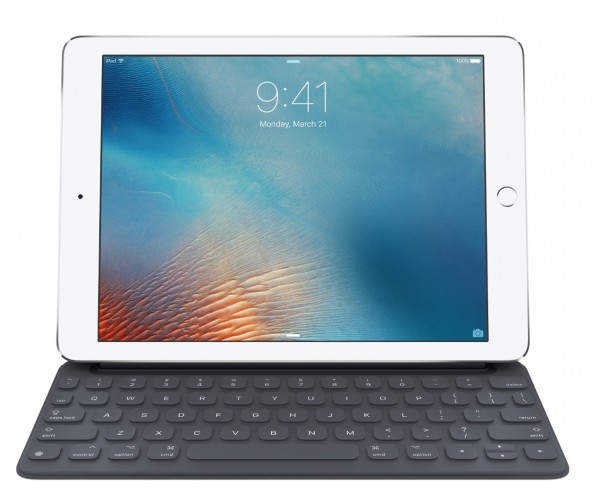
Apple Smart Keyboard for 9.7-inch iPad Pro
All the letter, number, and symbol keys are 0.5 x 0.5 inches, and there's room some space between them. Apple went with an innovative design, in which the keys have been laser ablated into a sheet of custom-woven fabric. The resulting keys have a minimal amount of travel and feel just a bit "mushy". On the positive side, the keyboard is water resistant because there are no openings between the keys and the surface they are mounted on.
The tablet's screen is held up at a 70º angle, which is acceptable– a good thing because, unlike many rival keyboards, the angle can't be changed.
Performance
We had people with a range of hand sizes try this keyboard. The only one with any issues has very large hands who finds anything but a full desktop keyboard cramped. Those with average or small hands were easily able to touch type.
Rather than Bluetooth, this accessory uses a new Smart Connector built into the left edge of the iPad Pro. This means that the two don't have to be paired together, the peripheral has no battery to charge, and the keyboard never shuts down to save power because it draws current straight from the tablet.
Conclusion
The designers of the Apple Smart Keyboard for 9.7-inch iPad Pro clearly chose portability as the most important aspect, as this is about as small and light as a clip-on keyboard for this model can be while remaining easily usable. Its ability to serve as a video stand and a flip cover are also pluses.
On the other hand, this accessory lacks the function keys that are so useful on competing devices, and the keys don't have a crisp feel or backlights.
Value
Apple charges $149 for this version of the Smart Keyboard, which puts it near the top of add-on keyboards for any tablet.
At this point, no companies except Apple have released accessories specifically for this recently-released computer, but the version of the iPad Pro with a 9.7-inch display is exactly the same size as the iPad Air 2, and can use many keyboard cases designed for that earlier model. The major difference between the tablets is the two speakers Apple added to the top edge of the Pro, so any accessory that mostly leaves the top open should work fine with this newest model. For example, the BrydgeAir ($149) that was originally designed for the iPad Air can be used with the iPad Pro with the addition of a set of adapter shims.
This tablet can also be used with wireless keyboards designed to work with any iOS computer, like the ZAGG Messenger Universal ($69.99) or the iClever Portable Bluetooth Keyboard ($35.99).
Posted by: Kris Murray <krismurray@gmail.com>
| Reply via web post | • | Reply to sender | • | Reply to group | • | Start a New Topic | • | Messages in this topic (1) |

