I have not tried any movies from iTunes but why not rent them from
Netflix for $9.99 a month total for any and all movies you want to
watch. They have a 1 month free trial for new subscribers. I have
watched quite a few movies on my ipad this way with no problems what so
ever.
On 3/31/2011 11:57 AM, walker_nospam wrote:
> So, having had my iPad 2 for almost a week now, I just cannot believe how I wasted so much time NOT having had the first iPad all this time. It's truly amazing... I love love LOVE it! What a fantastic creation!
>
> I'm just learning the ropes now, and wonder what the problem is regarding downloading a movie through iTunes. I'm using the home Wi-Fi (btw, I have the Verizon 64 3G version) and had no problem trying out a couple of free TV shows. (Seriously, how wonderful is that episode with Mr. Rogers and Koko the Gorilla?! :-)
>
> Then I checked out the rental movie offerings, and thought, okay, wow, the perfect first choice of a download for this iPad is "The Social Network" -- however, I've been trying since last night, and no go. I keep getting "Download error. Tap to retry." I then tried to download a different movie, and the same thing. No matter where in the house I go, it ain't happenin'! I am all too happy to rent a movie for $4.99, and Apple should be making a fair amount of money off me now that I own this marvelous piece of magic... BUT... I can't figure out what I'm doing wrong, if anything. Why can't I download movies successfully?!
>
> Also, at what point does my card get charged for the movie, anyway? I have supposedly "purchased" the two movie rentals, but I assume not yet charged, since I can't successfully download them yet.
>
--
Judith Barnett
pooh4jvn@pacbell.net
Re: [iPad] Trouble downloading movies through iTunes
[iPad] Trouble downloading movies through iTunes
So, having had my iPad 2 for almost a week now, I just cannot believe how I wasted so much time NOT having had the first iPad all this time. It's truly amazing... I love love LOVE it! What a fantastic creation!
I'm just learning the ropes now, and wonder what the problem is regarding downloading a movie through iTunes. I'm using the home Wi-Fi (btw, I have the Verizon 64 3G version) and had no problem trying out a couple of free TV shows. (Seriously, how wonderful is that episode with Mr. Rogers and Koko the Gorilla?! :-)
Then I checked out the rental movie offerings, and thought, okay, wow, the perfect first choice of a download for this iPad is "The Social Network" -- however, I've been trying since last night, and no go. I keep getting "Download error. Tap to retry." I then tried to download a different movie, and the same thing. No matter where in the house I go, it ain't happenin'! I am all too happy to rent a movie for $4.99, and Apple should be making a fair amount of money off me now that I own this marvelous piece of magic... BUT... I can't figure out what I'm doing wrong, if anything. Why can't I download movies successfully?!
Also, at what point does my card get charged for the movie, anyway? I have supposedly "purchased" the two movie rentals, but I assume not yet charged, since I can't successfully download them yet.
Thanks in advance for any help! :-)
Re: [iPad] Copying images from Internet Sources to Pictures Folder
Who is the author of this book and did you get it from Amazon?
pat h - oh
thanks to the Idiot's All in One Guide to the IPad book.
Isabel__
@Fun12 - Have a Great Weekend :), 4/1/2011, 12:00 am
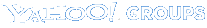

| Reminder from: | Fun12Friends Yahoo! Group | |
| Title: | Have a Great Weekend :) | |
| Date: | Friday April 1, 2011 | |
| Time: | All Day | |
| Repeats: | This event repeats every week. | |
| Location: | http://friends18.com | |
| Notes: | Wish ur Friends "have a Gr8 Weekend" http://friends18.com Useful Links: Fun12.com Smile18.com WebHosting18.com | |
| Get reminders on your mobile, Yahoo! Messenger, and email. Edit reminder options | ||
__._,_.___
Change settings via the Web (Yahoo! ID required)
Change settings via email: Switch delivery to Daily Digest | Switch to Fully Featured
Visit Your Group | Yahoo! Groups Terms of Use | Unsubscribe
__,_._,___
Re: [iPad] Keyboard and iPad2 Docking station?
At home, I use the reconditioned Apple USB keyboard. That just slips in (no trips to the control panel). The keyboard is nice, if a bit small for a touch typist.
I got it from OWC (www.macsales.com)
With the on-screen keyboard, I occasionally go crazy trying to find a specific key in a hurry. Finding keys breaks my train of thought while typing. If I am going to do any significant amount of typing (this email, for example). I hook up a keyboard.
Sent from my iPad
On Mar 31, 2011, at 13:42, Judith Barnett <pooh4jvn@pacbell.net> wrote:
> I would be interested too, 4 to 5 min to hook up and re-hook up every
> time the iPad sleeps dopes not sound like a good recommendation.
>
> On 3/31/2011 10:34 AM, hugpug@aol.com wrote:
>> So which one are you talking about below that takes 4-5 minutes to hook
>> up, and occasionally just stops talking for 10-20 seconds. And it needs
>> to be hooked up ever time the iPad goes to sleep. It sounds like
>> complaint but for which one? Which one do you use at home that you have
>> never had a problem with?
> --
> Judith Barnett
> pooh4jvn@pacbell.net
Re: [iPad] Keyboard and iPad2 Docking station?
I have 4 of those. They're by Gibson and I only filed down the sharp corners of the clear plastic on them. they were a bit sharp.
On Mar 31, 2011, at 6:45 AM, Jim Saklad wrote:
>
> I bought a single plate holder at Crate and Barrel for $3.99
>
> --
Re: [iPad] Keyboard and iPad2 Docking station?
Mine is a Breed. The re-hookup and hookup problems happen when I am in an area full of bluetooth devices. The menu is long, and I have to push the connect button with one hand, and the bluetooth entry with the other.
Sent from my iPad
On Mar 31, 2011, at 13:34, hugpug@aol.com wrote:
> So which one are you talking about below that takes 4-5 minutes to hook up, and occasionally just stops talking for 10-20 seconds. And it needs to be hooked up ever time the iPad goes to sleep. It sounds like complaint but for which one? Which one do you use at home that you have never had a problem with?
>
> Carol
> *******************************************************
> In a message dated 3/31/2011 1:20:59 P.M. Eastern Daylight Time, csburris@earthlink.net writes:
> Well, I have never had a minutes problem with mine at home. I have a bluetooth one that I use on the road. It always takes 4-5 minutes to hook up, and occasionally just stops talking for 10-20 seconds. And it needs to be hooked up ever time the iPad goes to sleep.
>
> Sent from my iPad
Re: [iPad] Bird, Wildflower, Insect ID Apps.
I hear you. I had a diabetic Pommie-dog for about 7 of his 13 years. I bought NPH insulin at wall-mart for $20.00 a vial. Syringes were also cheaper there.
LOL, you are exactly right!!!However, paying for the newly diabetic cat may be cutting into my iTunes budget right now... Is it awful that I think stuff like, "For that much money, I could have bought an iPad 2."Don't answer that - I know it is awful.April
Re: [iPad] Keyboard and iPad2 Docking station?
I personally don't see a need for them. I have a STEM clock-speaker which I dock my iPad onto at night and use the onscreen keyboard.
Are these worth having? What do you find them easy to use for? TIACarol
[iPad] Looking for similar iPad software
| I have a very old Palm Pilot m505. I use if for keeping track of books and authors. One side (in Memo) lists the authors, the other side lists all of their books. I can add notes to either side of this program on my computer and add new authors, but it no longer syncs to the device. That's okay, I only use it on the computer anyway. This program is so old it wouldn't work on Windows 7 so I put it in Virtual XP and it works fine there. However, I'm having a problem with my iTouch and iTunes. A lot of times the Touch isn't recognized in iTunes. Sometimes it is.Each time I updated the software I had to do a Restore. I'm wondering if that old Palm program is causing all my problems, even when it is in Virtual XP and "supposedly" not in Windows7 at all. And if I will have the same trouble when I get my iPad tomorrow. So my question is this. Is there a similar program for the iPad that will accomplish the same thing? Let me have access to authors and their books on the same page? On the Palm, once I find the correct author, I can click on their name and the page with the list of books opens. A spreadsheet will not list this way, each author is on a separate page. I've looked at library software bit it doesn't do what I want it to do. The Palm does. pat h - oh |
Re: [iPad] Keyboard and iPad2 Docking station?
I would be interested too, 4 to 5 min to hook up and re-hook up every
time the iPad sleeps dopes not sound like a good recommendation.
On 3/31/2011 10:34 AM, hugpug@aol.com wrote:
>
>
> So which one are you talking about below that takes 4-5 minutes to hook
> up, and occasionally just stops talking for 10-20 seconds. And it needs
> to be hooked up ever time the iPad goes to sleep. It sounds like
> complaint but for which one? Which one do you use at home that you have
> never had a problem with?
--
Judith Barnett
pooh4jvn@pacbell.net
Re: [iPad] Keyboard and iPad2 Docking station?
Well, I have never had a minutes problem with mine at home. I have a bluetooth one that I use on the road. It always takes 4-5 minutes to hook up, and occasionally just stops talking for 10-20 seconds. And it needs to be hooked up ever time the iPad goes to sleep.
Sent from my iPad
[iPad] Re: Keyboard and iPad2 Docking station?
Here's a free one, and it really does work.
http://www.youtube.com/watch?v=YfFKT-VtK4s
Jackie K.
Moorhead, MN
--- In iPad@yahoogroups.com, Woody <waterk9@...> wrote:
>
> Did get an Apple keyboard and have used a few times with the iPad and Touch. Useful for long typing but most emails are fine on the screen keyboard. Didn't get a docking station but did get a wire folding bookstand $5-10 to prop up the iPad sometimes. Sometimes easier to watch a tv show on a table next to me when eating a sandwich as example. I think the combo keyboard and dock would not be useful for me.
>
>
> >
> >
> > On Mar 31, 2011, at 6:11 AM, hugpug wrote:
> >> Are these worth having? What do you find them easy to use for? TIA
> >>
> >> Carol
> >
> >
>
Re: [iPad] Keyboard and iPad2 Docking station?
Well, I have never had a minutes problem with mine at home. I have a bluetooth one that I use on the road. It always takes 4-5 minutes to hook up, and occasionally just stops talking for 10-20 seconds. And it needs to be hooked up ever time the iPad goes to sleep.
Sent from my iPad
On Mar 31, 2011, at 13:02, Jim Saklad <jimdoc@me.com> wrote:
>> the keyboard plus docking station is flaky. mine is. its the second one. i replaced the first one. meh.
>> ~KM
>
> Good of you to do the testing for us… <grin>
>
> --
> ~~~~~~~~~~~~~~~~~~~~~~~~~~~~~~~~~~~~~~~~~~~~~~~~~~~~~~~~~~~~
> Jim Saklad mailto:jimdoc@me.com
Re: [iPad] Keyboard and iPad2 Docking station?
> ~KM
Good of you to do the testing for us… <grin>
--
~~~~~~~~~~~~~~~~~~~~~~~~~~~~~~~~~~~~~~~~~~~~~~~~~~~~~~~~~~~~~~~~~~~~~~
Jim Saklad mailto:jimdoc@me.com
------------------------------------
Yahoo! Groups Links
<*> To visit your group on the web, go to:
http://groups.yahoo.com/group/iPad/
<*> Your email settings:
Individual Email | Traditional
<*> To change settings online go to:
http://groups.yahoo.com/group/iPad/join
(Yahoo! ID required)
<*> To change settings via email:
iPad-digest@yahoogroups.com
iPad-fullfeatured@yahoogroups.com
<*> To unsubscribe from this group, send an email to:
iPad-unsubscribe@yahoogroups.com
<*> Your use of Yahoo! Groups is subject to:
http://docs.yahoo.com/info/terms/
Re: [iPad] Keyboard and iPad2 Docking station?
>
> Now I also wonder if folding the cover behind the iPad will prevent it from lining up properly with the docking station.
It might. Don't do that… <grin>
--
~~~~~~~~~~~~~~~~~~~~~~~~~~~~~~~~~~~~~~~~~~~~~~~~~~~~~~~~~~~~~~~~~~~~~~
Jim Saklad mailto:jimdoc@me.com
------------------------------------
Yahoo! Groups Links
<*> To visit your group on the web, go to:
http://groups.yahoo.com/group/iPad/
<*> Your email settings:
Individual Email | Traditional
<*> To change settings online go to:
http://groups.yahoo.com/group/iPad/join
(Yahoo! ID required)
<*> To change settings via email:
iPad-digest@yahoogroups.com
iPad-fullfeatured@yahoogroups.com
<*> To unsubscribe from this group, send an email to:
iPad-unsubscribe@yahoogroups.com
<*> Your use of Yahoo! Groups is subject to:
http://docs.yahoo.com/info/terms/