google to the rescue!!!
1) Create a partition for Mac OS X Lion
You can create a new partition on your hard drive with Disk Utility, this does not require you to reformat the drive and you should not lose any data (besides, you have that backup just in case something goes wrong, right?).
- Launch Disk Utility
- Select your hard drive from the left hand side
- Click on the "Partition" tab at the top
- Click on the "+" icon to add a new partition, name it 'Lion', or chimichanga, or whatever you want
- Set the partition size for Lion, I chose 20GB to make it easy
- Click on 'Apply' to create the new partition, and you'll see a message like this one:
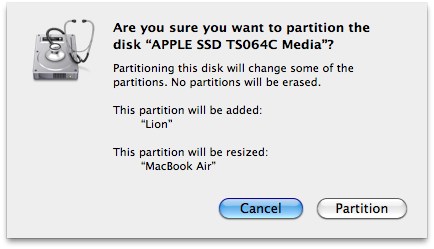
- Click on "Partition" to create the partitions as indicated
You'll now see two partitions on your boot drive in Disk Utility, one that has your existing operating system (Mac OS X 10.6) and the newly created "Lion" partition, which is where you will install Mac OS X 10.7. It will look something like this:
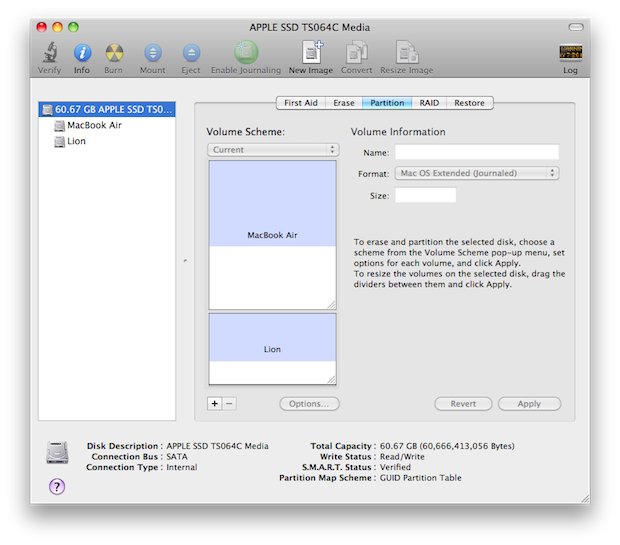
Now that you have the partitions squared away, we're on to step 2.
2) Install Mac OS X 10.7 Lion on the new partition
Now it's time to install 10.7. The key here is to install Lion on the newly created partition and notthe default which is atop 10.6. This is what will enable you to dual boot between 10.7 and 10.6:
- Launch the Mac OS X 10.7 Installer and when it asks what drive to install on, choose the options to specify your own
- At the "Install Mac OS X" screen, click to select the partition that you created in Step 1, I named it Lion as you can see in this screenshot:

- Optional step: Want to install Lion Server? Click on "Customize" and select the checkboxes for Lion Server
- Click on "Install" and let the installer do it's business
Once the installer is running, you'll see a screen like this:
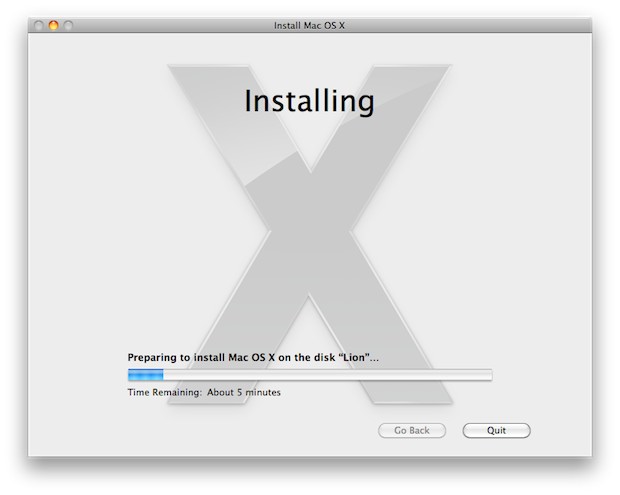
Just let this be as it runs. You'll see a preparation window and then your Mac will reboot into the full installer. Due to the fact that you are installing from your local disk to another partition, the whole process is much faster than it would be to install from a DVD. On my MacBook Air 11″ the entire Lion installation took about 15 minutes.
When Lion is finished installing, your Mac will now automatically boot into 10.7.
3) Set your default boot drive: Mac OS X 10.7 Lion or 10.6 Snow Leopard
Now that Lion is installed, your default boot drive is set to 10.7. You can adjust this to be 10.6 too:
- Launch System Preferences
- Click on "Startup Disks"
- Select your default boot drive and operating system
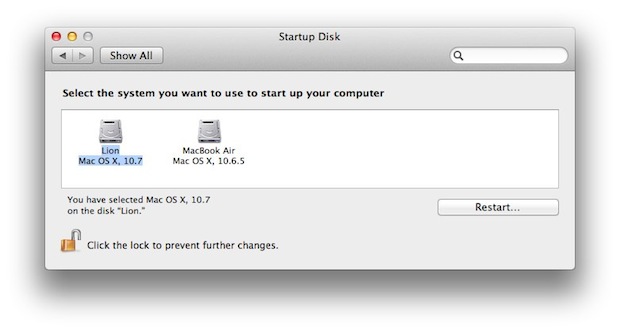
That's really all there is to it.
4) Dual Booting: Select which Mac OS X volume to load on boot
If you want to boot into a different Mac OS X installation than the one that is set as your default in the previous step, you can hold down the Option key during reboot. You will then see a boot loader like the image at the very top of this tutorial, where you can select which Mac OS X version and volume to boot from.
This is dual booting at it's finest, and this is the best way to run the Lion Developer Preview. Remember, this is a developer preview for a reason, it's not meant to be a stable operating system for daily use. Many have installed 10.7 Lion on top of their existing 10.6 Snow Leopard installation, and while this may be the easiest method it can't be directly undone and instead requires a complete system restoration to uninstall and revert back to Snow Leopard. That's a huge pain, just give Lion it's own partition and make it easy on yourself.
Could you point in the direction of some instructions on how to do that?
--- In iPad@yahoogroups.com, Just Murray <krismurray@...> wrote:
>
> yes, you can
> ~KM
> ----
> Is it solipsistic around here, or is it just me?
> -------
>
> On Aug 1, 2011, at 7:41 AM, William wrote:
>
> > I know this is an iPad group, but would appreciate any help. Can I download and install Lion onto my Mac Air as a separate OS boot option.
>