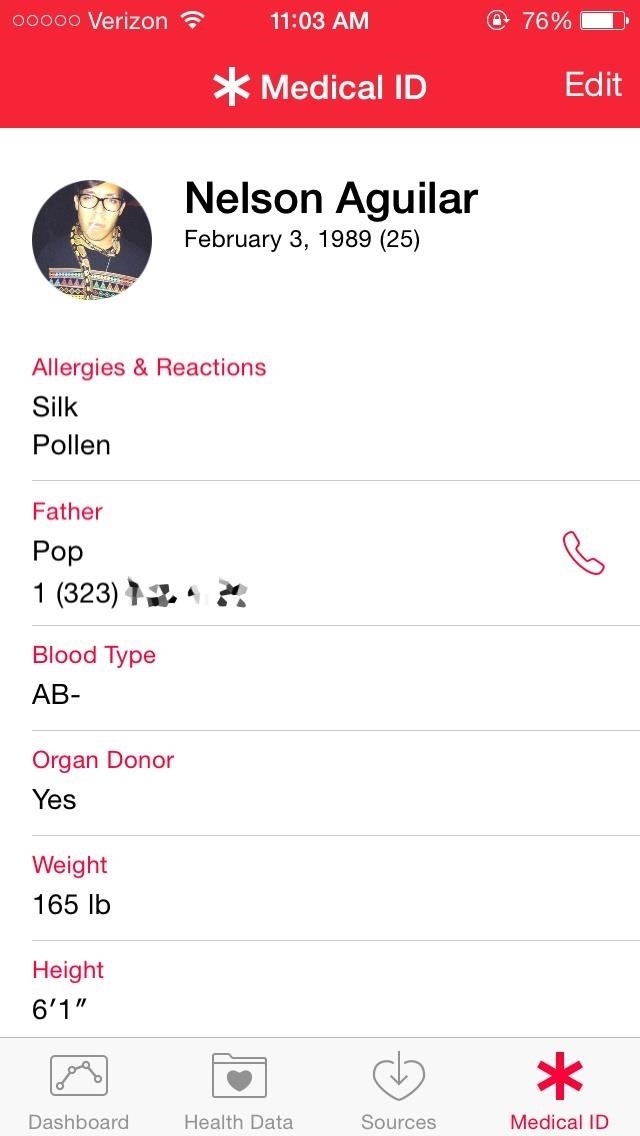How to Add an Emergency Medical Card to Your iOS 8 Lock Screen
In case you get hurt in a car accident, take a nasty tumble, fall down a cliff, or get struck by lightning (okay, those last two are a little extreme), it's always good to carry up-to-date information about your health, in case you can't speak for yourself.
A physical medical ID wallet card or bracelet can provide this information, but with such advanced technology at our fingertips, wouldn't it be better to just have your pertinent information readily available on your iPhone? With iOS 8, it's a cinch to set up, and here's how.
Must See: The Coolest 33 Features in iOS 8 You Didn't Know About
Medical ID on Your Lock Screen
Through the new Health app on iOS 8—meant to be a dashboard of all your medical-related data—you can set up a Medical ID, consisting of important information that that can help out first responders, nurses, doctors, caregivers, and family and friends.
In Health, tap on Medical ID, then Edit and begin filling out information such as your full name, birthdate, medical conditions, allergies, medications, blood type, and more.
When you're done, make sure that Show When Locked is enabled. This way, anyone that needs access to your information can bring up your Medical ID through the lock screen.
~Kris M.
Posted by: Just Murray <krismurray@gmail.com>
| Reply via web post | • | Reply to sender | • | Reply to group | • | Start a New Topic | • | Messages in this topic (1) |